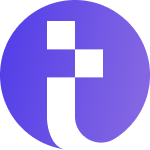

The Real-Time Sales Report Generation system is a tool designed to provide businesses with a comprehensive and dynamic solution for tracking and analyzing sales data. This documentation outlines the features, installation process, and usage instructions for the system.
The system is built to capture real-time sales data and generate detailed reports. It offers the flexibility to export reports in Excel and PDF formats, providing users with easy-to-share and analyze documents. Additionally, a user-friendly dashboard is included for quick insights and visualizations.
Overview
A Promodiser web-based system allows sales personnel (promodisers) to input sales data in real-time using a web interface. The system provides a dashboard for managers and stakeholders to monitor sales performance, track inventory, and analyze sales trends. The system aims to improve data accuracy, enhance sales monitoring, and support decision-making processes.
Key Features
User Authentication and Roles:
Real-Time Sales Data Input:
Dashboard:
Data Management:
Reporting and Analytics:
User-Friendly Interface:
Overview
A supervisor management system allows supervisors to monitor and manage sales activities in real-time using a web interface. The system provides a dashboard for tracking sales performance, overseeing sales teams, and analyzing sales data to support strategic decision-making. The primary aim is to improve oversight, enhance data accuracy, and streamline sales operations.
Key Features
User Authentication and Roles:
Real-Time Sales Data Input:
Supervisor Dashboard:
Data Management:
Reporting and Analytics:
User-Friendly Interface:
Overview
A web-based file export system allows users to convert and download data in various formats such as Excel, PDF, and CSV. This system is useful for generating reports, data analysis, and sharing information in a structured format. The primary aim is to provide a seamless and user-friendly interface for data export functionality.
Key Features
Data Input and Management:
Export Functionality:
Customization Options:
User Interface:
Security and Compliance:
Overview
A client web-based dashboard allows users to access, visualize, and interact with key business data in real-time. It provides a centralized platform where clients can monitor performance metrics, track progress, and gain insights into various aspects of their business operations. The primary goal is to enhance decision-making by offering a user-friendly and data-driven environment.
Key Features
Data Visualization:
Dashboard Components:
Data Management:
User Interface:
Security and Compliance:




Proactively envisioned multimedia based expertise and cross-media growth.
Collaboratively administrate empowered markets via plug-and-play networks.